
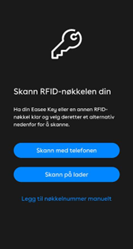
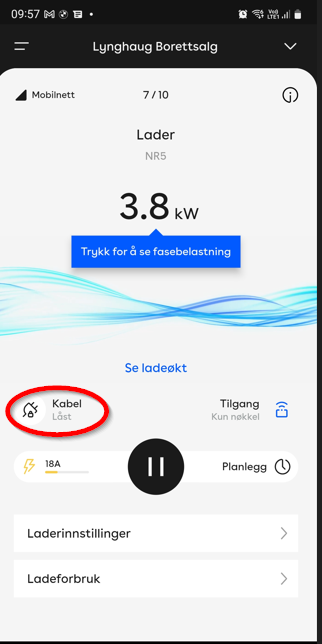
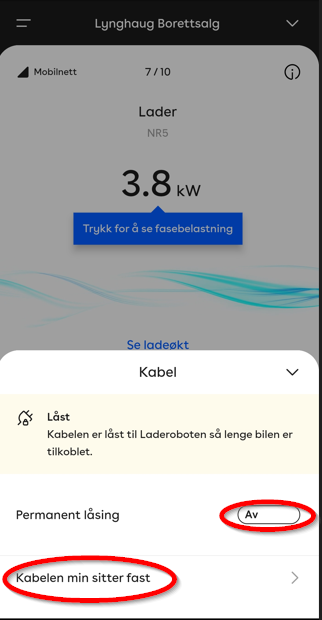
Brukerveilending Easee ladesystem
Se her for informasjon om hvordan du får tilgang på ladestasjonene.
Du har nå fått en tekstmelding om at du er invitert til ladeanlegget ved Lynghaug Borettslag
Last ned appen Easee og opprett bruker
Du vil som bruker av ladeanlegget få tildelt en Easee key, ladebrikke. Denne må legges til i Easee appen.
I menyen under profil, finner du Easee Key. Legg til Easee Key nøkkelen. Enten ved å scanne med telefonen eller legge inn kode manuelt.
Easee Key ladebrikken brukes til å aktivere laderen ved å holde den mot ladestasjonen etter at du har satt inn ledningen. Du vil høre et pip og ladestasjonen vil lyse grønt.
Kabelen din vil av sikkerhetsgrunner være låst til stasjonen mens lading pågår. Se bilder til venstre på siden. Denne er låst så lenge den merker at din bil er koblet på. Vi anbefaler å ta ut laderen fra bilen din før du prøver å ta kabelen ut av ladestasjonen. Dersom du likevel ikke får ut kabelen, trykk på "kabel" som innringet på bilde. Sjekk at permanent låsing er slått av. (se bilde nederst til venstre). Nederst på kabelsiden vil du også kunne trykke og få tips til hva som kan være løsning for å få ut kabelen.
User guide Easee charging system
Check here for information about how to get access to the charging stations.
You have now received sn SMS with an inviation our charging stations at Lynghaug Housing Association.
Download the Easee app on your phone and create a user profile.
You will be given an Easee key charging tag by the housing association. Add this to your app:
In the menu you will find "Easee key". Add your charging tag number here, either by scanning it or by entering the code manually.
The Easee Key charging tag is used to activate the charger. Connect your cable to the car and to the charging station and tap your tag on the charger until you hear a sound and the light turns green.
You cable will, for safety reasons, be locked in the charger when your car is charging. See photos on the left hand side of this page. The charger is locked as long as it senses a connection to your car. We recommend that you disconnect the charging cable from the car before you try to remove the cable from the charger. Should you have trouble disconnecting the cable from the charger, go to the app and press "kabel" as marked in picture. Check that "permanent låsing" (pemanent lock) is set to "av". At the bottom of the "kabel" page you can also get suggestions for problem solving if your cable is still locked.
